Monitoring Total Processor / CPU utilization on Windows with UIM
Article ID: 145242
Updated On:
Products
DX Unified Infrastructure Management (Nimsoft / UIM)
Issue/Introduction
This KB answers few questions about monitoring Processor / CPU utilization on Windows with UIM
• How does the CDM probe calculate CPU Usage / Processor utilization on Windows?
• Why Total CPU from the CDM probe does not correspond to the total CPU Shown in the Windows Task Manager?
• What probe can we use to monitor different windows CPU counters apart from CDM? How can we monitor the total CPU shown in the Windows Task Manager?
• How does the CDM probe calculate CPU Usage / Processor utilization on Windows?
• Why Total CPU from the CDM probe does not correspond to the total CPU Shown in the Windows Task Manager?
• What probe can we use to monitor different windows CPU counters apart from CDM? How can we monitor the total CPU shown in the Windows Task Manager?
Environment
Release : UIM 9.x / 20.x
Component : UIM - CDM WITH IOSTAT - Any version of CDM
Resolution
• How does the CDM probe calculate CPU Usage / Processor utilization on Windows?
The CDM probe "CPU Usage (Total)" QOS is enabled in the advanced tab in the CDM probe:
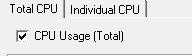
The QOS values gathered by the probe will come from the Windows Performance Monitor Counter:
Processor > Processor time, _Total

• Why Total CPU from the CDM probe does not correspond to the total CPU Shown in the Windows Task Manager?
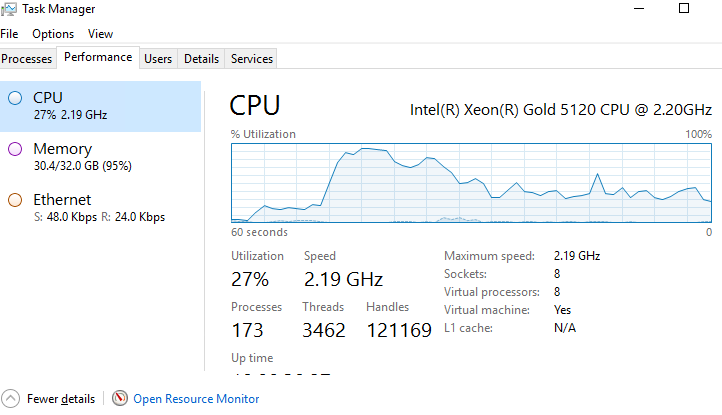
While the CDM probe Total CPU will correspond to the counter "Processor > Processor time, _Total" the Total CPU shown in Windows Task Manager Corresponds to a different counter: Processor Information, % Processor Utility, _Total
• What probe can we use to monitor different windows CPU counters apart from CDM? How can we monitor the total CPU shown in the Windows Task Manager?
The ntperf probe allows to monitor specific windows performance monitor counters:
Eg. Processor Information, % Processor Utility, _Total
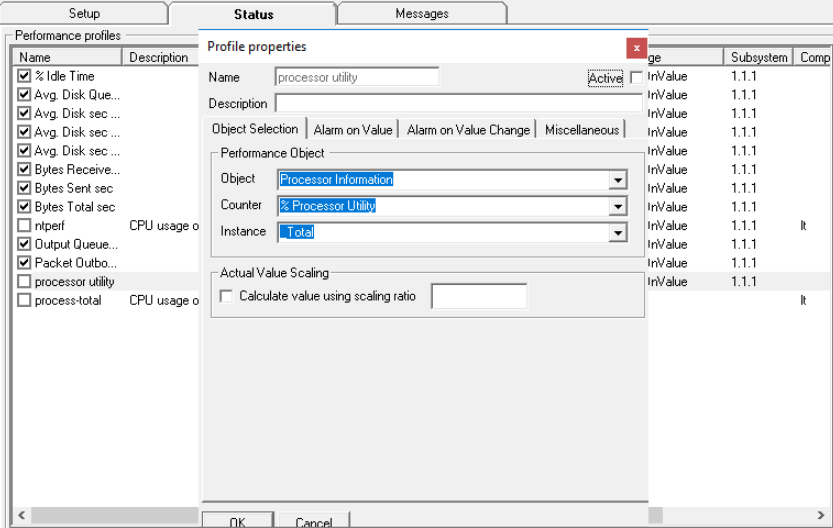
The CDM probe "CPU Usage (Total)" QOS is enabled in the advanced tab in the CDM probe:
The QOS values gathered by the probe will come from the Windows Performance Monitor Counter:
Processor > Processor time, _Total
• Why Total CPU from the CDM probe does not correspond to the total CPU Shown in the Windows Task Manager?
While the CDM probe Total CPU will correspond to the counter "Processor > Processor time, _Total" the Total CPU shown in Windows Task Manager Corresponds to a different counter: Processor Information, % Processor Utility, _Total
• What probe can we use to monitor different windows CPU counters apart from CDM? How can we monitor the total CPU shown in the Windows Task Manager?
The ntperf probe allows to monitor specific windows performance monitor counters:
Eg. Processor Information, % Processor Utility, _Total
Feedback
Yes
No
